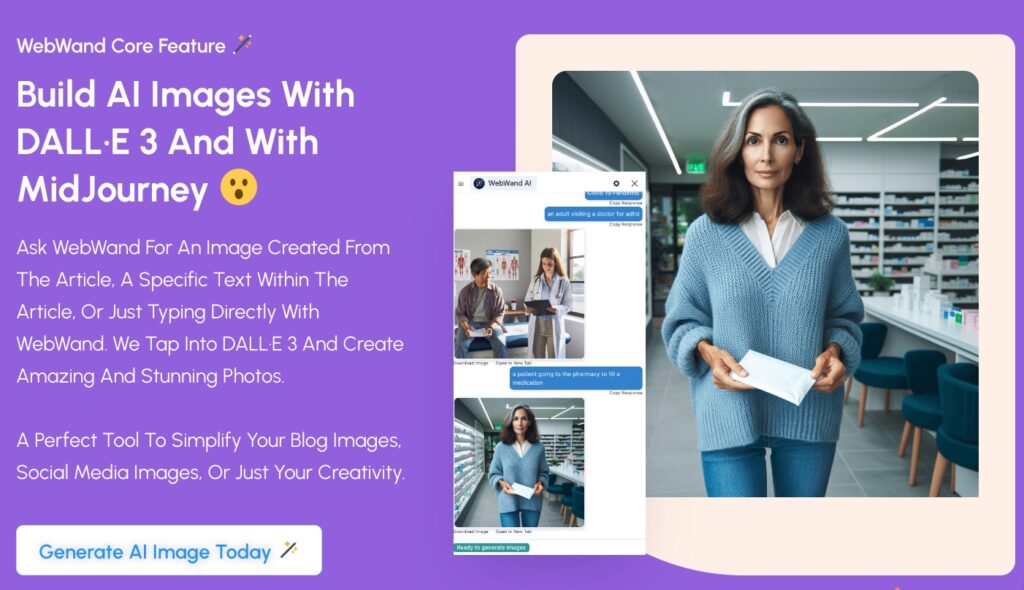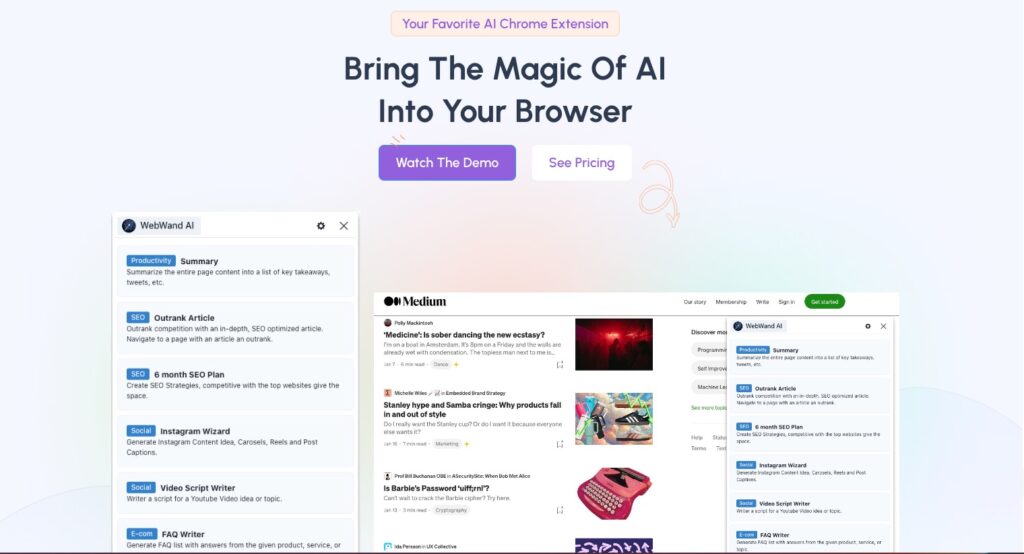Ever wished for a personal DJ who knows your music taste inside out and crafts playlists just for you? Well, that wish is now a reality thanks to the revolutionary Spotify AI DJ feature. This innovative feature uses a blend of Spotify’s personalization technology and generative AI from OpenAI to deliver a personalized music experience that’s tailored to your unique music taste. Ready to dive in and learn more about this fascinating feature? Let’s hit the play button!
Quick Summary about Spotify AI DJ
- Experience the ultimate personalized music experience with Spotify AI DJ!
- Combining OpenAI’s generative AI technology, Sonantic’s dynamic voice platform and human expertise to create a unique listening journey.
- Available now in US, Canada, UK & Ireland – new features & enhancements coming soon!
Exploring Spotify AI DJ: A Personalized Music Experience
Have you ever wondered how incredible it would be if your music streaming app could understand your music taste and make recommendations accordingly, just like an actual DJ? Well, Spotify, the popular music streaming service, has made this a reality by introducing the AI DJ feature. This fantastic feature, known as Spotify’s AI DJ, uses Spotify’s personalization technology and generative AI from OpenAI to provide personalized music recommendations based on your listening habits. Whether you’re a fan of rock, pop, country, or any other genre, the Spotify DJ powered by Spotify AI has got you covered.
The Spotify AI DJ chooses songs based on your previous listening habits, making it feel like you have a personal DJ who knows you and your music taste inside out. The AI DJ cycles through themed collections of songs such as:
- “Recent Listening”
- “Editor’s Picks”
- “Throwbacks”
- “Recommended for You”
- “Your Past”
These collections cater to your music taste, offering you a brand-new way to discover and enjoy music alongside short commentary.
Not just that, Spotify also offers other personalized music services such as Discover Weekly and Spotify’s annual Wrapped playlist, which further enhances your music listening experience.

The Technology Behind Spotify AI DJ
But what’s the secret sauce behind this revolutionary feature? Well, the Spotify AI DJ uses personalized AI algorithms that analyze user data from your Spotify account to generate curated playlists and offer recommendations for new music. It’s like having a music expert who knows your taste inside out, working tirelessly to provide you with a personalized music experience.
The technology behind Spotify AI DJ is powered by OpenAI’s generative AI technology, which is used to build the AI technology behind the feature. Sonantic is a dynamic AI voice platform used by this application. It provides life-like voices to the text, making it sound more real and natural. But that’s not all. Spotify AI DJ also incorporates the music knowledge of editors who provide insightful facts about the music, artists, or genres you’re listening to.
This combination of AI technology, personalization algorithms, and human expertise is what makes Spotify AI DJ a game-changer in the music streaming industry.
Meet Xavier “X” Jernigan: The Voice of Spotify AI DJ
Now let’s meet the voice behind the AI DJ feature. The AI DJ’s human-like voice is actually Xavier “X” Jernigan, the Head of Cultural Partnerships at Spotify. Providing context and background information for the music being played, Xavier’s voice gives the AI DJ feature a unique touch.
The AI voice, also known as DJ X, provides context and background information for your music, making your listening experience even more enjoyable. Spotify has suggested that Xavier “X” Jernigan will not be the only option available in the future. It implies that more options could be added in the near future. Imagine having a choice of different AI DJ voices to guide you through your musical journey!
However, currently there is no official way to mute the AI DJ voice. Skipping the track or exiting out of the feature are the only available options.
Accessing Spotify AI DJ: Availability and Requirements
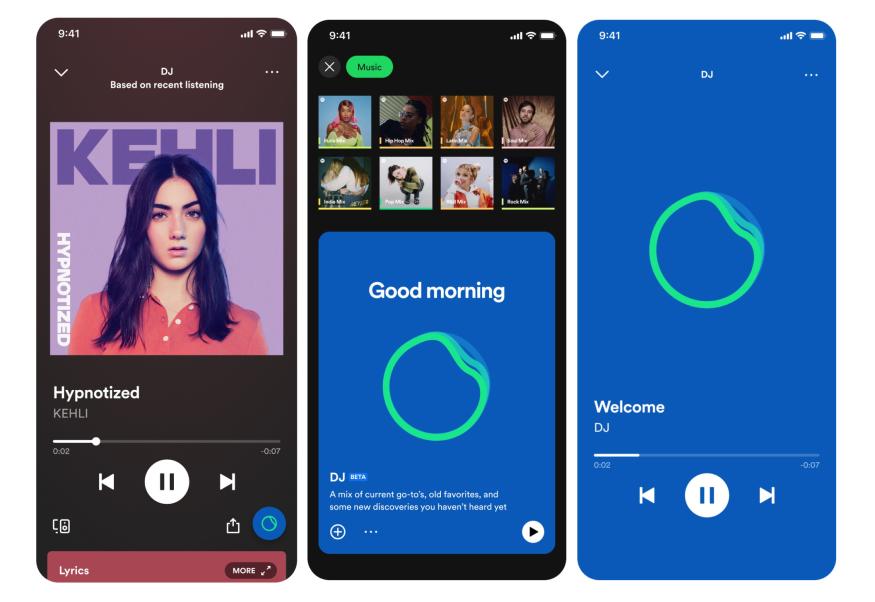
So, how can you access this revolutionary feature? To access the Spotify AI DJ, you’ll need a Spotify Premium account and the latest version of the Spotify app. The AI DJ feature is available through the Spotify mobile app, offering a unique music experience at your fingertips.
As of now, the Spotify AI DJ feature is available to Premium users in the following countries:
- United States
- Canada
- UK
- Ireland
So, if you’re in one of these countries and have a Spotify Premium account, you’re in for a musical treat!
If you don’t have a Spotify Premium account yet, it’s worth knowing that it costs $9.99 per month for one account. And remember, if you don’t have the latest version of Spotify, the AI DJ feature won’t show up.
Geographic Availability
Spotify AI DJ is currently available to premium users in the following countries:
- United States
- Canada
- UK
- Ireland
So, if you’re in one of these countries and have a Spotify Premium account, you’re all set to enjoy this innovative feature! But what if you’re not in one of these countries? Well, don’t worry, because Spotify has plans to expand this feature to other countries in the future.
As a global music streaming service, Spotify understands the diverse music tastes of its worldwide user base. Therefore, it’s working tirelessly to ensure that the AI DJ feature becomes available to users in other countries as well. So, if you’re a music lover living outside the US, Canada, UK, or Ireland, keep your fingers crossed, as the Spotify AI DJ might be coming to your country soon!
Premium Subscription and Device Compatibility
To use Spotify AI DJ, you need to be a Spotify Premium subscriber. This means that you’ll need a Spotify Premium account to access the feature. Once you have a Spotify Premium account, you can access the feature by tapping on the DJ card in the “music” tab of the Spotify app. Exciting, right?
As for device compatibility, Spotify AI DJ is available on certain devices. So, you’ll want to make sure that you have a compatible device to enjoy this innovative feature. Once you have a compatible device and a Spotify Premium account, you’re all set to embark on a personalized musical journey with Spotify AI DJ.
Navigating the Spotify App for AI DJ
Now that you know about the availability and requirements of Spotify AI DJ, let’s move on to the exciting part: navigating the Spotify app to use this feature!
To get your hands on Spotify AI DJ, follow these steps:
- Navigate to the Music Feed tab on the Home screen.
- Press the Play button to start the experience.
- Alternatively, you can save it to your Music Library using the Plus icon.
The beauty of Spotify AI DJ is that it improves its recommendations the more you listen and provide feedback. So, the more you tell the DJ what you like (and don’t like!) the better its recommendations get. This means that your Spotify AI DJ experience becomes more personalized and enjoyable the more you use it.
Finding the AI DJ Card
To find the AI DJ card in the Spotify app, navigate to the Music Feed on the Home tab and tap Play on the DJ card. It’s that simple! Once you tap Play, you’ll be taken on a personalized musical journey where the AI DJ chooses songs based on your previous listening habits.
Fancy a change of theme? No problem! Tap the circular blue icon at the bottom left of your screen to return to the DJ. It will re-select music for you. With Spotify AI DJ, switching themes is as easy as tapping a button.
Controlling Playback and Saving Tracks
When it comes to controlling playback with the AI DJ card, all you need to do is:
- Open the Spotify app
- Go to your home page within the app
- Tap on Music
- Tap the DJ card
- Hit the DJ button at the bottom right of the screen
This will take you to a different genre, artist, or mood, depending on your preference.
Saving tracks with Spotify AI DJ is just as easy. Simply tap the “Save” button on the track you are listening to. And if you want to transfer playback to other devices, you can do so by tapping the “Connect” button on the same track.
With Spotify AI DJ, controlling playback and saving tracks is a breeze.
Troubleshooting Common Issues with Spotify AI DJ
Like any new feature, you might encounter a few hiccups when trying to access or use the Spotify AI DJ. But don’t worry, we’ve got you covered! Here are some solutions to common problems you may encounter.
Firstly, make sure that you have a stable internet connection. If you’re experiencing issues with the AI DJ feature, it’s always a good idea to check your internet connectivity.
Secondly, make sure that you’re signed in with a Spotify Premium account and that you’re running the latest version of the Spotify app. If you’re not using the latest version of the app, the AI DJ feature won’t show up.
Spotify AI DJ Not Showing Up
If the AI DJ feature is not showing up in your Spotify app, don’t fret! There could be a few reasons for this. Firstly, you need a Spotify Premium account to access the AI DJ feature. So, if you don’t have a Premium account, that could be why the feature is not showing up.
Secondly, make sure you’re using the latest version of the Spotify app. If you’re not, the AI DJ feature won’t show up. To ensure you’re using the latest version, head over to the App Store or Google Play Store and check for updates. If there’s an update available, install it, and you should be able to access the AI DJ feature.
Updating the Spotify App
To check if the Spotify app is on the latest version on your ios or android device, follow these steps:
- Open the Google Play Store (Android) or the App Store (iOS).
- Search for “Spotify” in the search bar.
- Check if there is an “Update” option next to the app listing.
- If no update option is visible, your app is on the latest version.
- If an update is available, tap on “Update” next to the app listing.
Once the app is updated, follow these steps.
- Open the Spotify app and check if the new features are available.
- If the new features are available, congratulations! You’re all set to start your personalized musical journey with Spotify AI DJ.
- If you’re still having trouble, don’t hesitate to reach out to Spotify’s customer support for further assistance.
The Future of Spotify AI DJ and Its Impact on Music Streaming
What does the future hold for Spotify AI DJ? Well, the potential impact of AI DJ technology on the music streaming industry is immense. By providing users with personalized music experiences, AI DJ technology can drastically reduce the amount of time it takes to find and listen to music, as well as significantly increase the accuracy of music recommendations. This means that in the future, finding and listening to music could become a more personalized and enjoyable experience than ever before.
While it’s hard to predict the future of Spotify AI DJ, it seems that Spotify has exciting plans for the technology behind this feature! This could include more advanced features such as the ability to create custom playlists, or even the ability to create music from scratch. So watch this space, because the future of Spotify AI DJ looks incredibly promising.
Combining AI with Human Expertise
Spotify’s vision for the future of AI DJ involves combining AI technology with the knowledge and experience of their in-house editors. By doing this, Spotify aims to create an even better listening experience that’s both personalized and knowledgeable.
The integration of AI and human expertise is an exciting prospect for the future of Spotify AI DJ. By marrying human expertise with cutting-edge technology, Spotify can provide users with a unique and enhanced music listening experience. This combination of AI technology with human expertise is what sets Spotify AI DJ apart from other music streaming services.
Potential New Features and Enhancements
The future of Spotify AI DJ also holds the potential for exciting new features and improvements to the current features. Imagine more personalized music recommendations, improved voice recognition, and more intuitive user interfaces. The possibilities are endless.
While there is no definitive information on potential new features of Spotify AI DJ, the focus seems to be on improving how the current features work and transforming the way listeners discover and enjoy music. So, while we can’t say for certain what the future holds for Spotify AI DJ, we can be sure that it’ll continue to revolutionize the music streaming industry.
Summary
In conclusion, the Spotify AI DJ feature is a game-changer in the music streaming industry. By combining AI technology and human expertise, Spotify has created a unique and personalized music experience for its users. Whether you’re a fan of rock, pop, country, or any other genre, Spotify AI DJ has got you covered. With its potential to revolutionize the music streaming industry and exciting future prospects, it’s clear that the Spotify AI DJ is here to stay. So, what are you waiting for? Start your personalized musical journey with Spotify AI DJ today!
Frequently Asked Questions
How do I get AI DJ on Spotify?
Excited to access AI DJ on Spotify? All you have to do is open your Music Feed in the Spotify mobile app, click ‘Play’ on the DJ card and hit the DJ button at the bottom right to be taken to a different genre, artist or mood!u003cbru003eu003cbru003eAI DJ is a great way to discover new music and explore different genres. It’s easy to use and can help you find the right thing.
Why is Spotify AI DJ not there?
Update your app and Spotify subscription, and you’ll be ready to enjoy the AI DJ feature! It’s only available with Premium, so make sure you’re subscribed.
Is the Spotify DJ AI good?
Spotify DJ AI is great – it takes away the work of finding music and has a skip button if you don’t like something.u003cbru003eu003cbru003eThis AI makes music selection easy, making it a great choice.
Who is the Spotify AI DJ voice?
Experience Spotify AI DJ Xavier Jernigan’s vocal based music delivered by AI – crafted from experts in music and culture, data curators and scriptwriters.u003cbru003eu003cbru003eEnjoy the unique music experience!
Who is Xavier u0022Xu0022 Jernigan?
Xavier “X” Jernigan is an inspiring leader in the tech world as Head of Cultural Partnerships at Spotify and the voice of the AI in Spotify’s AI DJ. He brings unique insight and context to every music selection he makes, making him a true artist in the digital age.u003cbru003eu003cbru003eX’s passion for music and technology has enabled him to create a platform that allows people to discover and share music in a way that was never before possible. He has been featured in publications such as The New York Times, The Guardian, and Wired, and has been featured in several publications.
References: