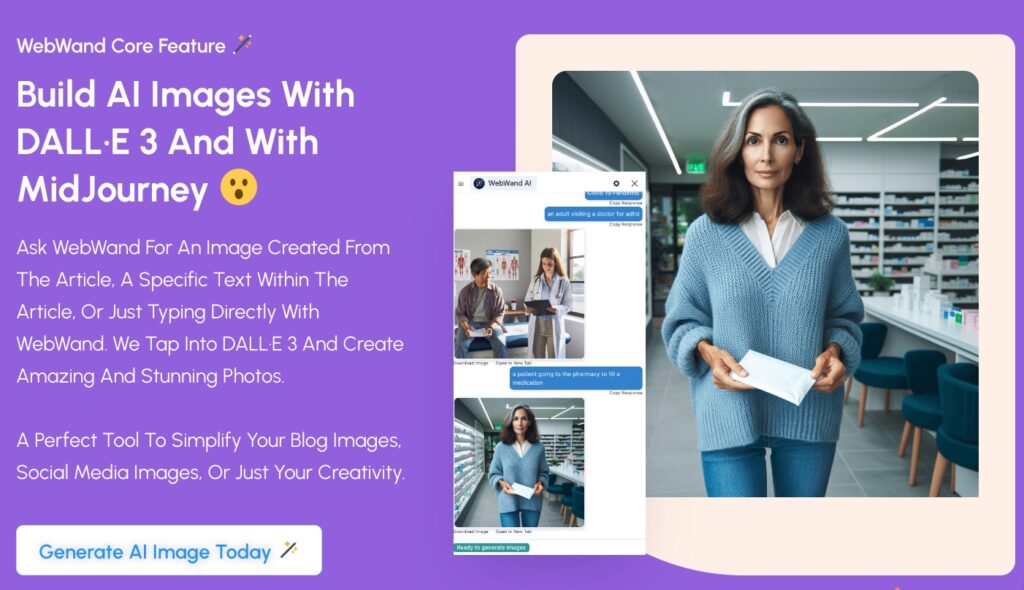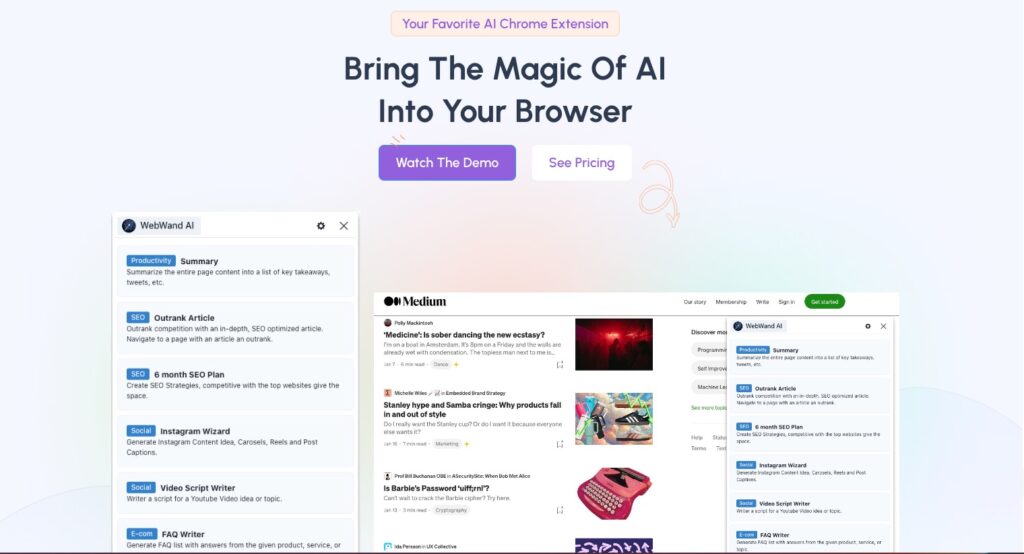Unlock the power of Stable Diffusion for AI-generated images – it’s here and ready to bring your dreams into reality with beautiful, photo-realistic results.
In this blog post, we’ll explore its features in detail, compare alternative image generators on the market today and provide invaluable tips to help you master image generation. So let’s dive right into this amazing world together. Discover all that a state of the art diffusion model can do for generating breathtaking photos—you won’t want to miss out.
**Always be sure to check back in for updates as well. As you know, AI moves fast. What is discussed and reviewed today in this article, could be different in less than a month.**
A Quick Summary about Stable Diffusion
- Unlock creative possibilities with Stable Diffusion’s advanced AI image generator.
- Train your models ethically and accessibly with diverse, unbiased data.
- Get started now to experience the convenience of photo-realistic images & endless creative possibilities.
Understanding Stable Diffusion
The amazing thing about Stable Diffusion is that you can use its unique latent diffusion model to turn text prompts into photo-realistic images. Thanks to its open source and highly flexible design, it stands out from other image generation models with a downsampling-factor 8 autoencoder, UNet of 860M and CLIP ViT-L/14 text encoder for the diffusion process.
What makes this special? With all these features combined together in one online platform, users are able to generate incredible art using their own texts as input. Through carefully crafted training data coupled with the Latent Diffusion Model. Generating mesmerizing visuals like never seen before has become a breeze.
So what does this AI offer? You now have access to create remarkable imagery based on your desired textual description due to just one powerful tool – Stable Diffusion Online — giving more flexibility than ever when expressing yourself through pictures or graphics instead of words alone.
Latent Diffusion Model
The latent diffusion model is the secret to Stable Diffusion’s remarkable ability to produce such superior images. Through training on a subset of 512×512 pictures from LAION-5B, this revolutionary AI technology has been fine tuned and can now be run even with just 10GB VRAM in GPU.
It enables users to create realistic visuals based on text prompts for an array of imaginative projects – thus making it a popular choice among artists and innovators alike. With incredible image generation capabilities that rely heavily upon its potent diffusion model conditioning off text commands, there really are no limits when taking advantage of what Stable Diffusion offers.
Training Data and Bias
The Stable Diffusion model is an effective generative system used for creating AI-generated images. It was trained on a 2B English language label subset of the LAION-5B dataset, containing powerful data that teaches AI models to produce accurate and unbiased results by recognizing patterns and features in generated pictures.
There are still certain biases present within these systems, if training data reflects only one specific demographic such as gender or age group then the output might be similarly affected too. That’s why it’s important to create ethical computer vision methods free from any prejudice via vigilant use of suitable training datasets for image generating models like this diffusion approach.

Getting Started with Stable Diffusion Online
It’s time to experience the wonders of Stable Diffusion Online first-hand, where you can generate eye-catching and photo realistic images with Stability AI’s DreamStudio web application. There are three versions – 2.1, 2.1-768 and SDXL preview edition available. All tailored for your picture creation needs.
Stable Diffusion has an easy user interface that guarantees a pleasant image generation process so you can actualize those creative visions quickly & effortlessly – just enter in what type of picture is desired into the prompt box after selecting a style from dropdown menu then hit “Dream” & watch as they transform before your eyes.
If this interests you, let us take a closer look at setting up an account on this software while exploring its capabilities even further.
Creating an Account
Signing up for Stable Diffusion Online is very easy.
Create an account through Stability AI’s DreamStudio app using a valid email address and you’ll receive 25 free credits to get your image creation process started. Generating artwork with this service costs only 3.33 credits per art piece, so it’s incredibly cost-effective when bringing ideas into reality.
The Prompt Database feature lets users access over 9 million prompts from around the globe, providing them with creativity stimulation that will lead to amazing end results.
Navigating the Interface
Now that your account is created, why not take a look at the intuitive user experience Stable Diffusion Online has to offer? You can generate amazing visuals with just a simple text prompt and then manipulate them further. Available options include downloading images, repeating prompts for more variations, editing pictures or using one as an initial image.
As you experiment with different settings and prompted words – becoming increasingly familiar with this AI-powered generator – you’ll uncover endless opportunities of how it could be applied in various creative projects. Explore its vast potential today and see what masterpieces await within easy reach.
Mastering Image Generation with Stable Diffusion
Using text prompts is essential to mastering image generation with Stable Diffusion. To unlock its full potential, it’s important to understand techniques for writing effective prompts and how negative ones can be used as well as the benefits of incorporating images into them. With these strategies in hand, anyone can become an expert at creating amazing imagery.
In this section we’ll offer advice on refining your prompt composition so you get maximum output from each one. Include ideas on making productive use of negativity and injecting visuals for extra effect. Follow our tips closely if you want to take complete command over generating stunning images – guaranteed success awaits.
Crafting Effective Prompts
To bring alive vibrant images with Stable Diffusion, it’s essential to compose inspiring and excellent prompts that accurately communicate your idea. The key factor in drafting successful promptings is being explicit, precise, and succinct. Articulating the plan, ambience and context of your image is vital as it provides the necessary information for AI technology to comprehend what you’re hoping for them to build.
By using easy-to-understand language suitable for all readers, everyone gets a clear understanding of what’s trying to be achieved through this generation process efficiently attain its goal. Don’t hesitate from exploring new phrasing styles which will ultimately assist in locating the best results possible concerning your image production needs. With practice comes success. Honing these writing techniques can take craftsmanship up several levels.

Utilizing Negative Prompts
Negative prompts are a resourceful way of streamlining AI-generated images and governing the output. By writing what you don’t want included in your image within the Negative prompt box, it is possible to adjust generated photographs towards particular outcomes for greater accuracy. To give an example, if you wished to generate an image of a beach without people, then using “no people” as a negative prompt would direct the Artificial Intelligence successfully.
Despite being far from flawless, yet still able to produce useful effects when utilising this feature allows one to establish equilibrium between their personal creative vision along with how this content has been interpreted by machines such as through text input. Researching into different approaches by experimenting variously with specified negatives can help attain that desired end result having gone down precisely the right track envisaged initially even before final rendering occurred.
Incorporating Images as Prompts
In order to generate AI-generated images that are accurate and visually striking, Stable Diffusion gives you the option of adding an image as a prompt. Uploading one into the Image box in your prompt section lets you control various features like color or composition which will help create artwork based on specific visual references. By combining text prompts with images, it allows users to tap into all potentials of this technology resulting in truly remarkable generated artworks. Pattern recognition is improved by incorporating pictures for user input since they can provide details even more precisely than words alone do.
Advanced Applications of Stable Diffusion
With its wide range of advanced features, Stable Diffusion can help you take your image creation skills to the next level. Using text-guided modification and custom training models, this technology provides an incredible array of possibilities for digital artisans seeking new forms of creative expression. Unlock a world beyond typical images with diffusion models that let you craft visually stunning masterpieces without boundaries set by imagination alone. Refine results using specially trained stable diffusion models tailored specifically to enhance your creativity or output desired effects from photographs, giving shape and life to any vision in clear detail.
Text-Guided Image Modification
By taking advantage of Stable Diffusion, you can modify images by providing text prompts and settings. It opens a new world for those wishing to create truly unique artwork with AI-generated visuals. Through various words typed in, these modifications have the power to generate diverse high fidelity results as well as convert sketchy drawings into rich detailed art pieces. Image-to-image translations such as upscaling samples from source models are possible using this technology when utilized correctly. With all that said, unlocking the potential capabilities of Image Modification through text prompts is an extraordinary opportunity waiting for exploration.
Training Your Own Model
Harnessing the power of Stable Diffusion to create unique and personalised images is an achievable goal. By following a step-by-step process that involves preparing data, choosing the right algorithm, training your model and assessing its results, you can construct an AI image generator tailored precisely for your needs. With such a custom diffusion model at hand, it’s possible to fabricate visuals exactly in line with what one envisions: opening up thrilling opportunities for imaginative expression.
Alternative AI Image Generators
Exploring alternative AI image generators can be a great way to expand your creative ideas. Two options worth considering are DALL-E 2 and Midjourney. Each generator offers unique features when it comes to producing images. For instance, while DALL-E 2 is adept at generating visuals from text, Midjourney excels in making pictures out of sketches. Knowing the specialties and shortcomings of each tool will help you choose which one best fits with your artistic intent as well as create more successful results through its generated images.
Summary
Using Stable Diffusion, an AI-based image generator that converts text prompts into incredibly lifelike pictures, the world of photo realistic images is open for exploration. We have provided insight on how to understand and make use of this latent diffusion model in order to unlock its full potential.
To ensure successful outcomes when creating such generated images with AI technologies, experimentation and creativity must be taken advantage of without limits or boundaries. Since with Stable Diffusion as your source, anything you envision can become a stunning visual piece.
Frequently Asked Questions
How do you get into Stable Diffusion?
Access the Stable Diffusion Online website, enter a prompt for an image that you would like to generate and press ‘Generate Image’ – this will give you four results. Explore what potentials can be created by coming up with different prompts in Stable Diffusion. See how creative you can get when engaging in this activity.
What is the use of Stable Diffusion?
Stable Diffusion allows users to create intricate images from text descriptions in a free and open source manner. It also provides more specialized outputs if trained using custom datasets. This technology can be used for various tasks like image-to-image translation, outpainting, and filling of missing parts (inpainting). In other words, it enables you to produce realistic pictures through plain texts or commands, which makes the process of creating visuals much simpler.
What is Stable Diffusion?
Stable Diffusion is an AI image generator that amazes with its ability to transform text prompts into incredibly realistic images. Its latent diffusion model makes this possible.
Can I train my own custom Stable Diffusion model?
Creating and training your own custom Stable Diffusion Model is entirely possible. Just follow the necessary steps: First, prepare the data. Next, choose an algorithm suitable for this task. After that comes model training – with careful evaluation of its performance afterwards. By breaking down these instructions into manageable chunks it’s easy to get a better understanding of what needs to be done in order to successfully create and train a diffusion model focused on stability results.