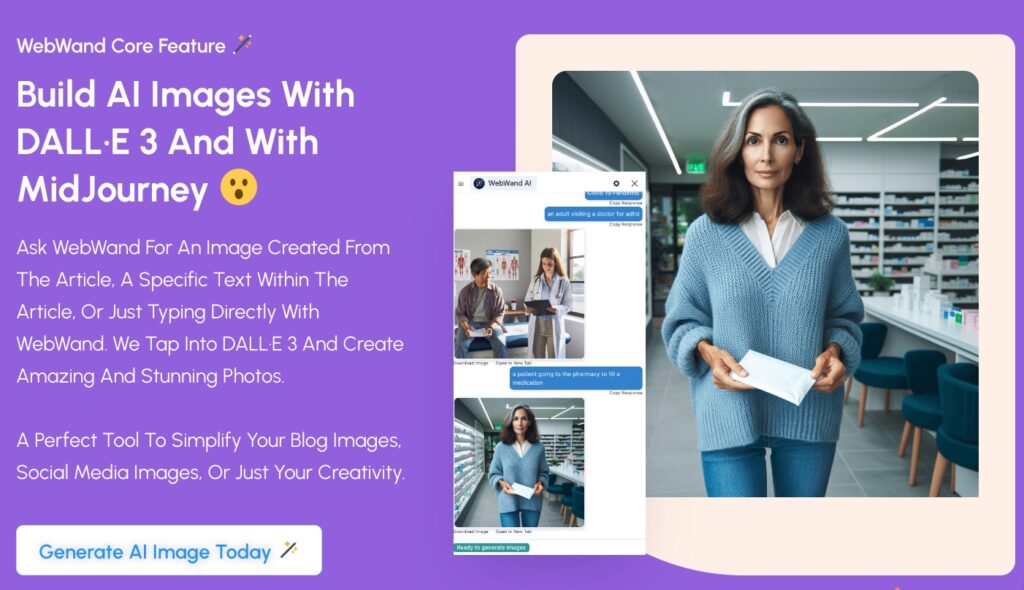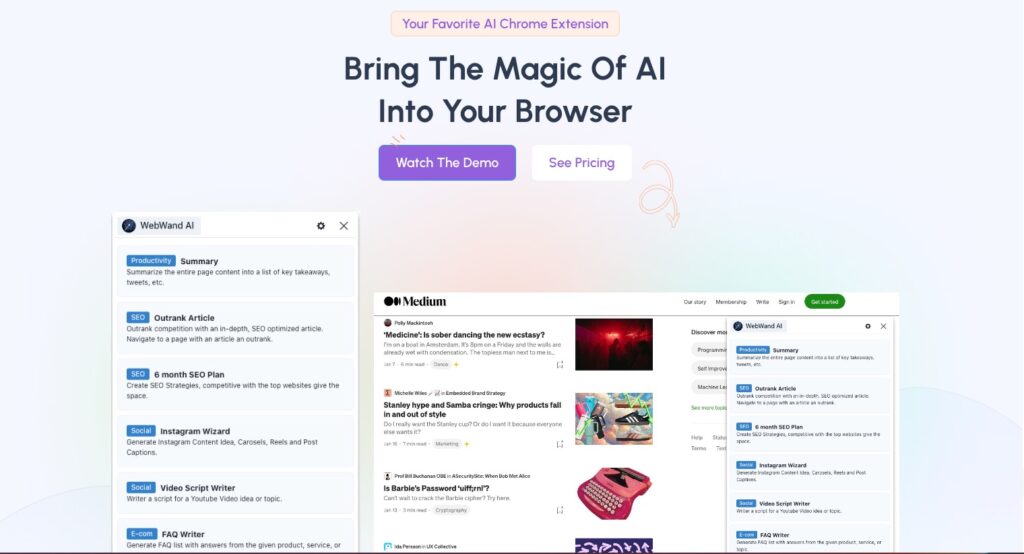As artificial intelligence continues to advance, it’s revolutionizing the creative landscape.
MidJourney V5 is an AI-powered art generator that pushes the boundaries of photorealistic visuals, offering users an innovative and powerful tool for creating stunning images.
This article will explore what MidJourney is, how it works, and how to use it to unleash your creativity.
What is MidJourney?
MidJourney is an AI-driven art generator that uses advanced algorithms to create photorealistic images based on user inputs.
By leveraging deep learning techniques, MidJourney can generate highly detailed and intricate visuals, opening up new creative possibilities for artists, designers, and hobbyists alike.
The latest version, MidJourney V5, builds upon the success of its predecessors, introducing new features and improvements that make the AI-generated art even more realistic and compelling.
How Does MidJourney Work?
At the core of MidJourney’s capabilities is a sophisticated neural network trained on a vast dataset of images.
This training allows the AI to recognize patterns and features within images, enabling it to generate new images based on user inputs.
Generative Adversarial Networks (GANs)
MidJourney utilizes Generative Adversarial Networks (GANs), a type of neural network architecture that consists of two main components: a generator and a discriminator.
The generator creates new images, while the discriminator evaluates the quality and authenticity of the generated images.
Through a continuous process of competition and improvement, the generator learns to produce increasingly realistic images.
Style Transfer
MidJourney employs style transfer techniques to blend the aesthetic qualities of one image with the content of another.
By separating and recombining the style and content features of images, MidJourney can create visually captivating and unique art.
Image Segmentation
Image segmentation plays a crucial role in MidJourney’s ability to generate photorealistic images.
By breaking images down into their constituent parts and analyzing the relationships between these elements, MidJourney can generate complex scenes with a high level of detail and accuracy.
How to Use MidJourney
Using MidJourney is a relatively straightforward process, allowing users of varying skill levels to generate stunning visuals. Here’s a step-by-step guide on how to use the MidJourney art generator:
1. Access MidJourney
Visit the MidJourney website or download the app on your preferred platform.
2. Create an Account
Sign up for a free account to access the full range of MidJourney’s features.
3. Choose Your Input
Select an image or a text prompt to serve as the basis for your AI-generated art.
You can upload your own image, choose from a library of pre-existing images, or input a text prompt that describes the scene you want to create.
4. Customize Your Settings
Adjust various parameters, such as style intensity, resolution, and output format, to tailor the generated art to your preferences.
5. Generate Your Artwork
Click the “Generate” button and wait as MidJourney processes your input and creates your unique AI-generated art.
6. Save and Share
Once your artwork is complete, save the image to your device or share it directly from the MidJourney platform.
Midjourney Art Examples
Prompt: medium-full shot of a [39] year old brooklyn hipster with soft and chalky skin and a warm smile and distant look, sitting in a charming SoHo cafe filled with lush greenery, looking out the window as people walk by, wearing a vintage pastel blazer and vintage 2pac shirt, natural afternoon light shining through the windows & reflecting off his designer eyewear, shot on Agfa Vista 200, side-angle view, 4k –ar 16:9 –stylize 1000 –seed 420 –v 5



Must Follow Midjourney Twitter Gurus
From around the web: Midjourney
https://www.reddit.com/r/midjourney/
https://www.reddit.com/r/MidJourneyDiscussions/
Frequently Asked Questions
How long does it take for MidJourney to generate an image?
The generation time for an image depends on various factors, such as image resolution, complexity, and server load. On average, it can take anywhere from a few seconds to several minutes for MidJourney to create a piece of art.
Can I use the AI-generated art from MidJourney for commercial purposes?
Before using any AI-generated art for commercial purposes, it’s essential to review MidJourney’s terms of service and licensing agreements. In general, you may use the generated images for personal or commercial projects as long as you follow the guidelines outlined in the terms of service.
Is there a limit to the number of images I can generate with MidJourney?
While there is no strict limit to the number of images you can generate using MidJourney, the platform may impose usage restrictions or offer premium plans with more generous allowances for users who require higher volumes of generated art.
Conclusion
MidJourney V5 is an impressive AI art generator that has the potential to transform the creative process for artists, designers, and enthusiasts.
By leveraging advanced AI techniques such as GANs, style transfer, and image segmentation, MidJourney allows users to generate photorealistic images with ease.
Whether you’re a seasoned professional or a casual hobbyist, MidJourney offers an exciting and innovative way to explore the world of AI-generated art.
References:
Cined. (2021). MidJourney V5 is out now – Next Steps in Photorealistic Experience with AI Art. Retrieved from https://www.cined.com/midjourney-v5-is-out-now-next-steps-in-photorealistic-experience-with-ai-art/